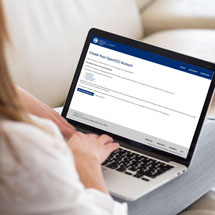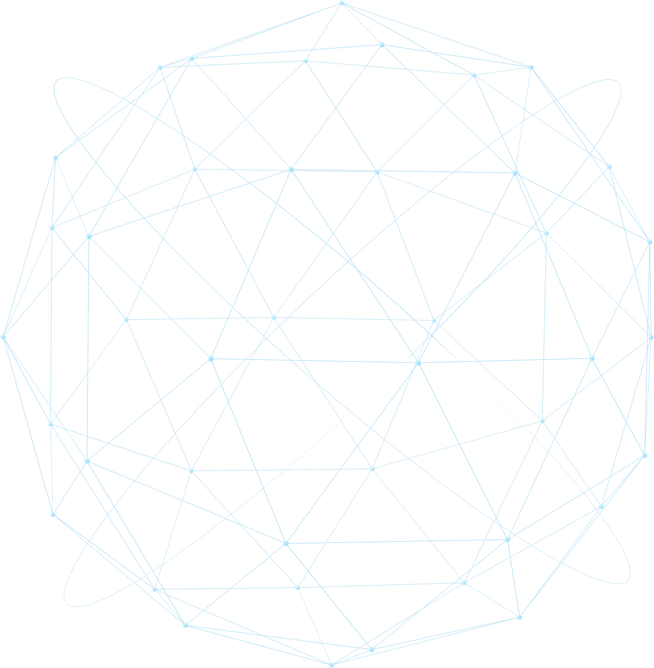

It's Easy To Get Started
Admissions & Records
Coastline's Admissions & Records Department is committed to your success. We provide services, resources, and other tools to support your academic aspirations.
Welcome To Enrollment Services
You can begin studying on one of our four SoCal campuses (or remotely) as soon as the start of our next semester. We'll show you how to apply, register, and adapt to student life. Live the life you want at Coastline. It's just as simple as that. Apply today!
For more information, contact Admissions & Records:
- Phone: (714) 241-6176
- Email: CCCAdmissionsOffice@coastline.edu
- Location: Student Services Center in Fountain Valley
Available Online:
Monday – Friday: 8:15 am to 5:00 pm
What type of student are you?
Attending with a Disability | Brand New to Coastline | Corporate Student | High School Student | International Student | Military or Veteran | Newly Admitted | Planning to Transfer from Coastline
View Student Checklists to see your next steps.
Eligibility
Anyone 18 years or older qualifies for admission. Applicants under 18 must meet one of these requirements:
- High school graduate
- Pass the California High School Certificate of Proficiency Test (or equivalent)
- Complete 8th grade and receive permission from your high school principal and parent to attend classes at Coastline
Still in high school? Learn more on our Dual Enrollment page.
-
College Viewbook
-
College Viewbook
Top 5 reasons students choose Coastline? Online courses and program availability, reputation for quality, flexible and supportive culture, Student Services, and campus locations.
How do you want to participate?
Most Coastline classes are offered online. Coastline College has long been recognized to effectively deliver innovative hybrid and online instruction while employing a digital learning environment.
Coastline ONLINE - Students have the flexibility of working on their coursework on days and times which are convenient for them and are not required to be online or at any location at a specific time or date.
Coastline LIVEONLINE - Students are required to attend class sessions online on the days and times listed in the schedule of classes.
Face-to-Face - The College only has a few classes which will meet on campus (mostly science labs). Check the class schedule for course availibility.
Apply Now
Quick Facts
Start the Semester with Success
- Verify Courses: Print your Student Class Program from 'MyCoast' - your Student Class Program is proof that you registered and paid your fees. It also includes important information about your class meeting time and location as well as important deadline dates for each class.
- Online Classes: Make sure you check your student G-mail in MyCoast for information from your Instructor regarding your class. On the first day of the term, to access your online courses in our CANVAS learning management system, go to the Coastline College Website and click on the "Canvas Login" link. Then, click the link to enter Canvas using your MyCoast username and password. (Note: If you used Canvas at Coastline College in prior terms, your old Canvas password will no longer be recognized by the system. We recommend you use your MyCoast username and password to log in by clicking the link noted above.)
- Be There: Attend the first class meeting. If you miss the first class meeting, or arrive late, your instructor may give away your seat to another student.
- Waitlist Classes - Online Classes: If you are on a waitlist for a class, email the instructor to request an Add Code. The instructor may give you an add code to register in the class if seats are available in that class. You may look up the instructor email address in the Campus Directory.
- Need Textbooks? Order or rent your textbooks ahead of time. You can visit the Bookstore website to get your books. Purchase or rent your textbook and materials before the first day of the course. This will allow you to complete the required assignments for the first week. It could take up to one week to receive the printed textbook. For quicker access, consider renting or purchasing the e-text version.
- Withdrawal Deadlines: Deadlines such as Pass/No Pass and withdrawing without a "W" might not be the same for all classes. Refer to your Student Class Program and/or Registration Dates webpage for specific dates for each course.
- Coastline Mobile App: The new Coastline Mobile App is now available for download from the iTunes and Google Play app stores! Get connected with services, other students, and stay informed about events at Coastline with this handy and easy-to-use social app. Download here: http://coastlinecc.campusapp.com
- Got questions? Please call the Welcome Center at (714) 241-6176 or email us at cccadmissionsoffice@coastline.edu.
Thank you for choosing Coastline College. We are here to support your success.
*IMPORTANT* If you decide not to attend one or more of the classes in which you are enrolled, you need to drop the classes by the refund deadline. Refer to your Student Class Program, Web Schedule Bill for drop dates for each of your courses to ensure the fees are cancelled.
Class Schedule & Catalog
Academics
Explore academic departments, degree and certificate programs, specialty offerings, work-based learning, and view important calendar dates.
Cost & Aid
Learn more about tuition, fees, financial aid, scholarships, CalWORKs, California College Promise, EOPS, and check out our iGrad Personal Finance Tool.
Student Services
Coastline offers many services to help our students: academic counseling, career guidance, wifi and food assistance, textbook loan program, student equity communities, health services, and more.
-
Notable Alumni
-
Notable Alumni
Coastline alumni, Gerardo, talks about his experience being a student at the leader of innovation, Coastline College.