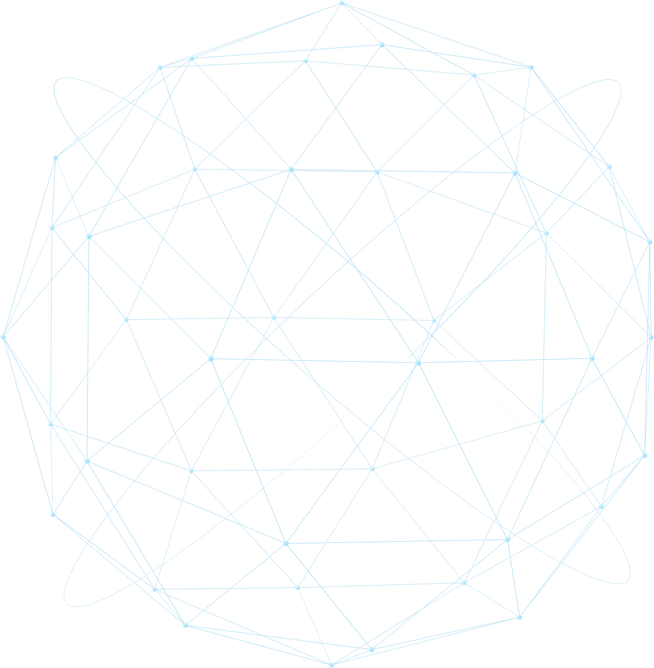
Withdrawal
Withdrawal Information
When a student is no longer attending a class, it is the student's responsibility to Withdraw (Drop) from the class. A withdrawal will result in a "W" on your transcript. This is not an automatic process. Students must drop their class within established deadlines. The student is responsible for officially withdrawing, through the student portal, to avoid receiving an "F" or "NP" (no-pass) grades. If you need assistance you may contact the Admissions & Records Office by emailing CCCAdmissionsOffice@coastline.edu.
Upon entering Coastline College, the student assumes the responsibility of completing each course in which he/she/they is registered. A college student is expected to attend all sessions of the classes in which he/she/they is enrolled. An instructor may drop a student for excessive absences when the instructor determines that, due to absences, the student may not successfully complete the course. Students who miss the first meeting of the class may also be dropped. Students who are dropped by their instructors for missing the first class meeting or for excessive absences should verify the instructor drop with the Admissions & Records office in order to avoid grade penalties and to comply with critical drop dates as specified.
Each student is responsible to complete OR officially withdraw from each class in which he/she/they enrolls.
Drop Deadlines
For full-term classes, no transcript notation will be made for official withdrawals made during the first two weeks of the semester. For specific dates, refer to your Student Class Program (Web Schedule Bill) or download the free app from the app stores and find it on your smartphone!
Official withdrawals made after the 2nd week and before the end of the 12th week of the term (75% of the term) will be counted toward repeatability limits as well as be counted toward progress probation and disqualification. "W"s are not used in grade point average calculation.
Withdrawals are not permissible after the 12th week for full-term courses or 75% for short-term courses. After that deadline, student must be assigned a grade (A, B, C, D, F, P or NP).
We recommend students consult with a counselor regarding the consequences of withdrawing from courses.
Students who are dropped by their instructors for missing the first class meeting or for excessive absences should verify the instructor drop with the Admissions & Records office in order to avoid grade penalties and to comply with critical drop dates as specified.
Students should be aware that "W"s are used to determine academic status.
Excused Withdrawal
Students that need to withdraw from a course due certain extenuating circumstances may be eligible to petition for an excused withdrawal. An excused withdrawal occurs when a student is permitted to withdraw from a course(s) due to specific events beyond the control of the student affecting his or her ability to complete courses. An Excused Withdrawal will result in an "EW" on your transcript.
The specific events may include:
- A job transfer outside of the geographical region
- An illness in the family where the student is the primary caregiver
- When the student who is incarcerated in a California state prison or county jail is released from custody or involuntarily transferred before the end of the term**
- When the student is the subject of an immigration action
- Or verified cases of accidents, illnesses or other circumstances beyond the control of the student making course completion impracticable.
-
Excused Withdrawal FAQs
- Due to Extenuating Circumstances, I can no longer attend my course(s) at Coastline College this semester. Can I receive a refund?
- Once it is past the refund deadline Coastline College is no longer able to offer refunds to students who drop their courses. There are no exceptions to this policy.
- I will be dropping my course(s) due to Extenuating Circumstances; do I have other options than receiving a W on my transcript. If I drop now, what mark will show on my transcript?
- If you have documentation of an extenuating circumstance and must withdraw from your course(s) you may petition for an Excused Withdrawal. This will be depicted on your transcript as an "EW" as opposed to a "W".
- The extenuating circumstance may include:
- A job transfer outside of the geographical region
- An illness in the family where the student is the primary caregiver
- When the student who is incarcerated in a California state prison or county jail is released from custody or involuntarily transferred before the end of the term
- When the student is the subject of an immigration action
- Or verified cases of accidents, illnesses or other circumstances beyond the control of the student making course completion impracticable.
Do I have to drop all registered courses?
Yes, all registered course must be droppped when petitioning for an Excused Withdrawal.
- How do I submit a request for an Excused Withdrawal (EW)?
- Contact the Admissions & Records office at CCCAdmissionsOffice@coastline.edu and request an Excused Withdrawal petition.
- How long will it take for my request to be processed?
- Please allow 3-5 business days for your petition to be processed.
- What is the deadline to petition for an excused withdrawal?
- Students have 6 months from the end of the semester they are requesting an excused withdrawal for to submit their petition.
- Could there be any consequences to dropping my class(es) with an excused withdrawal (EW)?
- Students need to speak with the appropriate departments to understand their individual circumstances concerning degree completion, athletic eligibility, financial aid implications (such as being required to pay back money received through financial aid awards), and other implications not listed. Please contact the appropriate departments with questions and concerns prior to dropping your course(s). Once your petition is approved the action is final and cannot be reversed.
- I dropped my course with a "W" - am I eligible for an excused withdrawal (EW)?
- If you believe you qualify for an Excused Withdrawal you may submit the Excused Withdrawal Petition with documentation to CCCAdmissionsOffice@coastline.edu
- I still have more questions, who can I speak with regarding my individual circumstance?
- Please contact Admissions & Records for more information.
Students may withdraw/drop a class by:
Log into MyCoast Portal. Drops will be allowed via the portal in accordance with published drop deadlines. Check your Student Class Program for drop deadlines
Steps to Drop:
- Click on Registration. Under Registration Tools, click on Quick Add or Drop Classes.
- Click on Register for Classes.
- Select Registration Term.
- In the Summary panel, Action Column, click on the drop down arrow next to the class to be dropped. Select the drop option and click submit (bottom right corner)
- Verify all withdrawals by printing a "Student Class Program (Web Schedule Bill)" which is located in the "Registration Tools" portlet.
Please note: Some "holds" may prohibit you from dropping a class online. Please see alternative methods for dropping a class below.
Alternative Methods
If you are unable to drop a class online, you MUST on or before the drop deadline date, either Complete the form at the following link: https://tinyurl.com/CourseDropForm
Send an email to CCCAdmissionsOffice@coastline.edu with the following information:
- Your Name
- Student ID number
- The course you want to drop (Course name & CRN)
In-person in the Admissions and Records office during normal business hours.
Current Hours: Monday - Friday, 8:00 am to 5:00 pm.
Student will be required to present a valid Coastline Photo ID, Drivers License, Military ID or Passport to drop a class in person.
Withdrawal from the College
Students that recieve Federal Financial aid and who intend to officially withdraw from all of their classes must use the following form in order to keep from receiving "F" and "NP" grades for their classes, as well as in order to fulfill their obligation to inform the Financial Aid Office of such withdrawals.
Get In Touch
Admissions & Records Office
Student Services Center in Fountain Valley
Mon - Fri, 8am - 5pm
P: 714.241.6176