For excellence and innovation in teaching.
Faculty Center
Welcome!
Welcome to the Faculty Center! We are located in the Annex, directly across from the Student Services Center in Fountain Valley.
At the Faculty Center, we strive to provide you with
- Leadership and support in teaching and learning,
- Guidance with exploring innovative teaching strategies in all modalities, and
- Design, technical, and pedagogical support while developing courses.
Professional Development at the Faculty Center
-
Accessibility Review Training
Accessibility Review Training using Pope Tech
Training will be offered to help faculty make their content in Canvas accessible. Separate training sessions will be offered on the following topics:
- Canvas - How to make content in Canvas pages Accessible. (This includes assignments, discussions, quizzes, and announcements.)
- PDF - How to format PDF files for accessibility.
- Pope Tech Dashboard - How to use the Pope Tech Dashboard to measure the level of accessibility for your Canvas course and how to generate reports.
- PowerPoint - How to format PowerPoint files for accessibility.
- Videos - How to determine if videos are accessible.
- Word - How to format Word files for accessibility.
To see the schedule of upcoming trainings, visit the Training Schedule in Sylvia's Source Hub.
-
DATA Training
Institutional Effectiveness Faculty Center Training Schedule
Join us for Developing Analytical Talents & Abilityies (DATA) Training! Learn how to leverage college data to make informed decisions using Coastline's Data Dashboards and SLO data and get help with Program Review!
DATA Training sessions are offered in several modalities and at various times. Please use the registration links below if you would like to join virtually.
Schedule to be determined.
-
Deeper Roots
Diversity, Equity, Inclusion, Social Justice, Anti-Racism, and Accessibility Focused Professional Development
Our Deeper Roots Series is focused sharing knowledge, ideas, and best and promising practices on diversity, equity, inclusion, social justice, anti-racism, and accessibility (DEISAA). The series delves into instruction-related topics, like creating curriculum and supporting our students, focusing on development of culturally responsive pedagogy and classroom practices for disproportionately impacted and underrepresented communities. Our speakers include Coastline faculty members and administrators, other California Community College leaders, and leaders across the nation in diversity, equity, inclusion, social justice, anti-racism, and accessibility.
Deeper Roots Workshops
The Deeper Roots Hyflex workshops are offered every third Tuesday of the month from 11-12. If you would like to participate virutally, please use the links to register.
- "The Role of Allies in Recognizing & Addressing Anti-Black Microaggressions" by Dr. Wendy Stewart and Professor Shawntee Mitchum
- Date: February 20, 2024
- Time: 11am - 12pm
- HyFlex: In-person in the Faculty Center | Zoom
- Register: 2/20
- "From Overlooked to Overjoyed: Celebrating Students' Community Cultural Wealth" by Associate Professora Claudia Mojica and Doctora Isela Ocegueda
- Date: March 19, 2024
- Time: 11am - 12pm
- HyFlex: In-person in the Faculty Center | Zoom
- Register: 3/19
- "DEI and STEM" by Dr. Tanya Hoerer
- Date: April 16, 2024
- Time: 11am - 12pm
- HyFlex: In-person in the Faculty Center | Zoom
- Register: 4/16
- "Lunch and Learn with Dr. Khalid White"
- Date: April 23, 2024
- Time: 11am - 12pm
- HyFlex: In-person in room 109 at Student Services Center | Zoom
- Register: 4/23
- "The Role of Allies in Recognizing & Addressing Anti-Black Microaggressions" by Dr. Wendy Stewart and Professor Shawntee Mitchum
-
Faculty Equity Course
Calling all Coastline faculty to participate in an equity course!
The Faculty Equity Course (FEC) is a research-based Peralta Online Equity training course that has been adapted to meet the needs of Coastline faculty by the SEA Workgroup to complement the efforts of Coastline faculty to make Canvas courses equitable for all students. The course includes a focus on supporting African-American/Black, Hispanic/LatinX, and LGBTQ+ student.
Course Highlights- Five-week course with approximately five hours of work per week
- Collaborative environment to enhance existing Canvas courses
- Focus on student access to technology and student services, common forms of bias, and inclusion and engagement in class
- Participants will receive $1,000 at the completion of the course and post assessment
Now is the time to update our practices to ensure that we are providing a classroom that is accessbile, inclusive, diverse, equitable, and culturally responsive.
Interested in joining a future cohort? Contact Matt Quinlan at mquinlan3@coastline.edu.
-
Training Tuesday
Training Tuesdays
Training Tuesdays are where we share "best or promising practices" that can help other faculty, information about new programs, and resources available at Coastline.
Training Tuesdays are held select Tuesdays. Sessions are hybrid to accommodate both full-time and part-time faculty. If you would like to participate through Zoom, please use the link to register.
September Workshops
- Creating an OER using LibreText by Chau Tran
- Date: September 19, 2023
- Time: 5:30 - 6:30pm
- Hyflex: Online & In-person at the Faculty Center
- Creating an OER using LibreText by Chau Tran
- Date: September 26, 2023
- Time: 5:30 - 6:30pm
- Hyflex: Online & In-person at the Faculty Center
October Workshops
- Artificial Intelligence and Equitable Instruction: Exploring the Intersection Between Teaching and Learning by Danny Pittaway
- Date: October 3, 2023
- Time: 3:00-4:00 PM
- Hyflex: Online & In-person at the Faculty Center
- View the recording in our Faculty Center Canvas Shell!
- AI and DEI - How to Empower Students with AI and DEI Lens by Dr. Renah Wolzinger
- Date: October 17, 2023
- Time: 5:30 - 6:30pm
- Hyflex: Online & In-person at the Faculty Center
- Register: 10/17
November Workshop
Full-time Faculty Salary Advancement by Danny Pittaway and Ken Leighton
- Date: November 7, 2023
- Time: 5:30 - 6:30pm
- Hyflex: Online & In-person at the Faculty Center
- Register: 11/7
- Creating an OER using LibreText by Chau Tran
-
Virtual Professional Learning
Professional Learning Network & lynda.com
Access LinkedIn Learning through MyCoast.
Access our Professional Learning Network (PLN). Login with your MyCoast credentials. Click on "LEARN" to see lynda.com, Grovo, and other resources.
Teaching Preparation Resources
-
Online Teaching Resources
FSC150 Teaching in Canvas
Before teaching an online or hybrid course, instructors need to complete this training course and have their course(s) reviewed and approved for delivery.
This is a facilitated online training course to prepare faculty to successfully use Canvas either in their online/hybrid course or to supplement their on-site course. Participants will work at their own pace with facilitator support and submit their checklist for review within three weeks from the course start date.
This course also covers laws and regulations for Accessibility (Section 508 and ADA), Regular and Substantive Interaction (RSI), and reporting Last Date of Attendance (LDA), as well as best practices strategies for teaching and learning.
Sylvia's Resource Hub
Sylvia's Source Hub has a plethora of videos, how-to guides, best practices, and strategies to help faculty design and deliver quality instruction. The source hub includes the following topics: Canvas, technology tools, accessibility, instructional design, course quality, and help support. If you can't find what you need, go to the Site Map and browse through the list of topics.
Get Help with Creating Accessible Materials
Accessibility Information - Create awesome accessible instructional materials for use in all courses.
Email our Accessibility Officer for more information.
-
Faculty Resources
Helpful Resources for Faculty
- MyCoast Faculty Manual
- Download this document containing information concerning Faculty Admissions & Records procedures
- Resource Documents
- Here you will find an array of documents such as policy reporting forms and materials collected from various college departments.
- Curriculum Committee
- MyCoast Faculty Manual