Online Orientation
Welcome to Coastline! All new students will need orientation to start.
Orientation
Coastline welcomes you!
Online Orientation
All new Coastline students participate in an online orientation session. This is a great way to get familiar with campus life, as well as to understand the benefits and support that you will receive from day one.
Ready to Start?
Here's how it works:
- Log in to the Online Orientation by using your (MyCoast Portal) username/password. (Note: Your user name is not the same as your student ID.)
- A browser other than Internet Explorer is recommended.
- Go to the "CCC Orientation and Priority Registration" Card.
- Click on Online Orientation.
- If asked to log in again, use the same user name and password from step 1.
- Click on Go to the Course on the far right.
- Under Module 1, Click on Getting Started.
Orientation Sessions
Welcome to Coastline! We look forward to a time when we can share campus space together again. In the meantime, complete your orientation online.